Xray项目已经确定独自运作,目前最新版是1.1.2版本。根据测试数据,服务端direct+客户端使用splice后性能比VLESS裸奔还要强上一倍,已经远超trojan/trojan-go,非常推荐使用。
本文的Xray一键脚本可以配置常规VMESS协议、VMESS+KCP、VMESS+websocket+TLS+Nginx、VLESS+TCP+XTLS、VLESS+TCP+TLS、trojan、trojan+XTLS等多种组合,支持CentOS 7/8、Ubuntu 16.04、Debian 8及新版系统。
注意:目前CentOS7系统已经到生命周期,不建议使用该系统,可能会导致脚本运行失败!建议使用Debian或者Ubuntu系统。
Xray一键脚本使用方法
Xray一键脚本使用步骤如下:
1. 准备一个境外服务器,想服务器速度快请参考 搬瓦工VPS购买教程 或从 CN2 GIA VPS商家推荐 选购,想ip被封后免费换请参考:购买vultr服务器超详细图文教程。
如果用VMESS+WS+TLS或者VLESS系列协议,则还需一个域名。对域名没有要求,国内/国外注册的都可以,不需要备案,不会影响使用,也不会带来安全/隐私上的问题。购买域名可参考:Namesilo购买域名详细教程。
值得一提的是本Xray一键脚本支持ipv6 only服务器,但是不建议用只有ipv6的VPS用来科学上网。
2. 如果vps运营商开启了防火墙(阿里云、Ucloud、腾讯云、AWS、GCP等商家默认有,搬瓦工/hostdare/vultr等商家默认关闭),请先登录vps管理后台放行80和443端口,否则可能会导致获取证书失败。此外,本脚本支持上传自定义证书,可跳过申请证书这一步,也可用在NAT VPS上。
3. ssh连接到服务器。Windows系统请参考 Bitvise连接Linux服务器教程,mac用户请参考 Mac电脑连接Linux教程。
4. 复制(或手动输入)下面命令到终端:
bash <(curl -Ls https://raw.githubusercontent.com/daveleung/hijkpw-scripts-mod/main/xray_mod1.sh)按回车键,将出现如下操作菜单。如果菜单没出现,CentOS系统请输入 yum install -y curl,Ubuntu/Debian系统请输入 apt install -y curl,然后再次运行上面的命令:
本Xray一键脚本目前支持以下组合方式:
- VMESS,即最普通的V2ray服务器,没有伪装,也不是VLESS
- VMESS+KCP,传输协议使用mKCP,VPS线路不好时可能有奇效
- VMESS+TCP+TLS,带伪装的V2ray,不能过CDN中转
- VMESS+WS+TLS,即最通用的V2ray伪装方式,能过CDN中转,推荐使用
- VLESS+KCP,传输协议使用mKCP
- VLESS+TCP+TLS,通用的VLESS版本,不能过CDN中转,但比VMESS+TCP+TLS方式性能更好
- VLESS+WS+TLS,基于websocket的V2ray伪装VLESS版本,能过CDN中转,有过CDN情况下推荐使用
- VLESS+TCP+XTLS,目前最强悍的VLESS+XTLS组合,强力推荐使用(但是支持的客户端少一些)
- trojan,轻量级的伪装协议
- trojan+XTLS,trojan加强版,使用XTLS技术提升性能
注意:目前一些客户端不支持VLESS协议,或者不支持XTLS,请按照自己的情况选择组合
5. 按照自己的需求选择一个方式。例如6,然后回车。接着脚本会让你输入一些信息,也可以直接按回车使用默认值。需要注意的是,对于要输入伪装域名的情况,如果服务器上有网站在运行,请联系运维再执行脚本,否则可能导致原来网站无法访问!
6. 脚本接下来会自动运行,一切顺利的话结束后会输出配置信息:
到此服务端配置完毕,服务器可能会自动重启(没提示重启则不需要),windows终端出现“disconnected”,mac出现“closed by remote host”说明服务器成功重启了。
对于VLESS协议、VMESS+WS+TLS的组合,网页上输入伪装域名,能正常打开伪装站,说明服务端已经正确配置好。如果运行过程中出现问题,请在本页面下方查找解决方法或留言。
Xray一键脚本其他事项
服务端配置好后,如果想使用CloudFlare等CDN中转(必须是WS版才可以),请参考:使用cloudflare中转流量,拯救被墙ip。
本脚本默认使用的加速技术是BBR,换成魔改BBR/BBR Plus/锐速清参考:安装魔改BBR/BBR Plus/锐速(Lotserver)。
如果伪装站类型没有你满意的,比如你想搭建WordPress博客,请参考:V2ray伪装建站教程。
对于使用TLS的方式,脚本默认会申请域名证书,证书存放在和xray配置文件同一个文件夹内(即/usr/local/etc/xray目录下)。证书会自动更新,如果客户端突然无法使用,请打开伪装网站查看是否能正常打开。如果证书已过期,请再次运行上面的脚本重新配置。
最后,刚搭建好Xray后不要猛上流量,否则会导致被限速、端口被墙,严重可能导致ip被墙。
接下来是配置客户端,下载客户端和配置教程请参考:
祝大家使用愉快。如有问题请在页面下方留言。

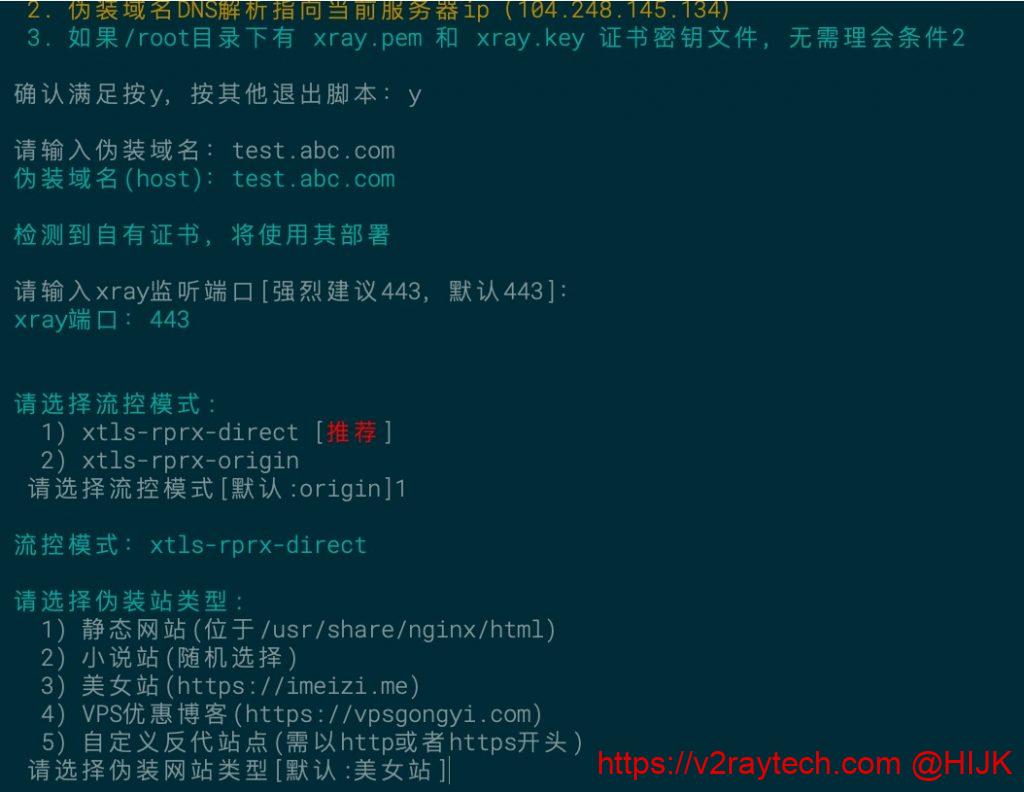

博主你好,换了脚本以后搭建成功了,但是科学上网还是失败
日志输出如下
3月 05 20:12:11 144.34.249.91.16clouds.com xray[18476]: 2022/03/05 20:12:11 [Warning] [2917385984] app/proxyman/inbound: connection ends > proxy/vless/inbound: failed to find the default “alpn” config
3月 05 20:12:11 144.34.249.91.16clouds.com xray[18476]: 2022/03/05 20:12:11 [Warning] [564955445] app/proxyman/inbound: connection ends > proxy/vless/inbound: failed to find the default “alpn” config
3月 05 20:12:12 144.34.249.91.16clouds.com xray[18476]: 2022/03/05 20:12:12 [Warning] [3637695939] app/proxyman/inbound: connection ends > proxy/vless/inbound: failed to find the default “alpn” config
3月 05 20:31:35 144.34.249.91.16clouds.com xray[18476]: 2022/03/05 20:31:35 [Warning] [2097633087] app/proxyman/inbound: connection ends > proxy/vless/inbound: failed to find the default “alpn” config
3月 05 20:33:36 144.34.249.91.16clouds.com xray[18476]: 2022/03/05 20:33:36 [Warning] [3020362914] app/proxyman/inbound: connection ends > proxy/vless/inbound: failed to find the default “alpn” config
3月 05 20:33:36 144.34.249.91.16clouds.com xray[18476]: 2022/03/05 20:33:36 [Warning] [3128228942] app/proxyman/inbound: connection ends > proxy/vless/inbound: failed to find the default “alpn” config
3月 05 20:34:25 144.34.249.91.16clouds.com xray[18476]: 2022/03/05 20:34:25 [Warning] [1687978968] app/proxyman/inbound: connection ends > proxy/vless/inbound: failed to find the default “alpn” config
3月 05 20:35:17 144.34.249.91.16clouds.com xray[18476]: 2022/03/05 20:35:17 [Warning] [3041383118] app/proxyman/inbound: connection ends > proxy/vless/inbound: failed to find the default “alpn” config
3月 05 20:35:18 144.34.249.91.16clouds.com xray[18476]: 2022/03/05 20:35:18 [Warning] [3487819457] app/proxyman/inbound: connection ends > proxy/vless/inbound: failed to find the default “alpn” config
请问这是什么原因呢
客户端要选xray内核
你好,我是选中的xray内核
我是用的是v2rayN 4.34的客户端,内核也更新到最新的版本了
A unified platform for anti-censorship.
2022/03/06 10:25:15 [Info] infra/conf/serial: Reading config: D:\v2rayN-Core\v2rayN-Core\config.json
2022/03/06 10:25:15 [Warning] core: Xray 1.5.3 started
这就是没开启代理
请问是在哪里开启呢
看看sni或者伪装域名都填对没有
搭建Xray-VLESS+TCP+XTLS时显示域名未解析到当前服务器IP
请选择操作[0-17]:8
Xray一键脚本,运行之前请确认如下条件已经具备:
1. 一个伪装域名
2. 伪装域名DNS解析指向当前服务器ip(144.34.91)
3. 如果/root目录下有 xray.pem 和 xray.key 证书密钥文件,无需理会条件2
确认满足按y,按其他退出脚本:y
请输入伪装域名:abd.len.cf
伪装域名(host):abd.lenn.cf
abd.len.cf 解析结果:
404 Not Found
404 Not Found
nginx
域名未解析到当前服务器IP(144.3.91)!
但是我自己用CMD尝试是可以ping通的
= 4,已接收 = 4,丢失 = 0 (0% 丢失),
往返行程的估计时间(以毫秒为单位):
最短 = 213ms,最长 = 232ms,平均 = 218ms
用文章里的最新版脚本
安装过程提示这个,怎么办。
100 205k 100 205k 0 0 727k 0 –:–:– –:–:– –:–:– 725k
[Wed Mar 2 06:37:07 EST 2022] Installing from online archive.
[Wed Mar 2 06:37:07 EST 2022] Downloading https://github.com/acmesh-official/acme.sh/archive/master.tar.gz
[Wed Mar 2 06:37:07 EST 2022] Extracting master.tar.gz
[Wed Mar 2 06:37:08 EST 2022] Installing to /root/.acme.sh
[Wed Mar 2 06:37:08 EST 2022] Installed to /root/.acme.sh/acme.sh
[Wed Mar 2 06:37:08 EST 2022] Installing alias to ‘/root/.bashrc’
[Wed Mar 2 06:37:08 EST 2022] OK, Close and reopen your terminal to start using acme.sh
[Wed Mar 2 06:37:08 EST 2022] Installing alias to ‘/root/.cshrc’
[Wed Mar 2 06:37:08 EST 2022] Installing alias to ‘/root/.tcshrc’
[Wed Mar 2 06:37:08 EST 2022] Installing cron job
43 0 * * * “/root/.acme.sh”/acme.sh –cron –home “/root/.acme.sh” > /dev/null
[Wed Mar 2 06:37:08 EST 2022] Good, bash is found, so change the shebang to use bash as preferred.
[Wed Mar 2 06:37:08 EST 2022] OK
[Wed Mar 2 06:37:08 EST 2022] Install success!
[Wed Mar 2 06:37:09 EST 2022] Already uptodate!
[Wed Mar 2 06:37:09 EST 2022] Upgrade success!
[Wed Mar 2 06:37:09 EST 2022] Changed default CA to: https://acme-v02.api.letsencrypt.org/directory
[Wed Mar 2 06:37:10 EST 2022] Please refer to https://curl.haxx.se/libcurl/c/libcurl-errors.html for error code: 60
重装或者升级系统
请教大佬,脚本安装完提示如下:
Xray启动失败,请检查日志或查看端口是否被占用!
日志如下:
— Logs begin at Mon 2022-02-28 18:00:19 CST, end at Mon 2022-02-28 18:10:17 CST. —
Feb 28 18:03:12 racknerd-1d863f systemd[1]: Unit xray.service entered failed state.
Feb 28 18:03:12 racknerd-1d863f systemd[1]: xray.service failed.
Feb 28 18:06:45 racknerd-1d863f systemd[1]: Started Xray Service.
— Subject: Unit xray.service has finished start-up
— Defined-By: systemd
— Support: http://lists.freedesktop.org/mailman/listinfo/systemd-devel
—
— Unit xray.service has finished starting up.
—
— The start-up result is done.
Feb 28 18:06:45 racknerd-1d863f xray[1295]: Xray 1.5.3 (Xray, Penetrates Everything.) Custom (go1.17.6 linux/amd64)
Feb 28 18:06:45 racknerd-1d863f xray[1295]: A unified platform for anti-censorship.
Feb 28 18:06:45 racknerd-1d863f xray[1295]: 2022/02/28 18:06:45 [Info] infra/conf/serial: Reading config: /usr/local/etc/xray/config.json
Feb 28 18:06:45 racknerd-1d863f xray[1295]: Failed to start: main: failed to load config files: [/usr/local/etc/xray/config.json] > infra/conf: Failed to build XTLS config. > infra/conf: failed to parse key > open /usr/local/etc/xray/b.lianxia.top.key: permission denied
Feb 28 18:06:45 racknerd-1d863f systemd[1]: xray.service: main process exited, code=exited, status=23/n/a
Feb 28 18:06:45 racknerd-1d863f systemd[1]: Unit xray.service entered failed state.
Feb 28 18:06:45 racknerd-1d863f systemd[1]: xray.service failed.
证书文件的权限不正确
ipv6 only 只能 普通得vmess 和 vless吗?
带tls得 都显示域名和IP不符合
需要设置好dns解析
使用VLESS+WS+TLS(可过cdn),出现不能解析
解析结果:
404 Not Found
404 Not Found
nginx
域名未解析到当前服务器IP
原来的脚本不能用了,换教程中的最新版
教程中的最新版是x-ui那个吗 那个怎么用呀 安装好了之后看不到配置 怎么填
需要打开面板,然后创建节点
可是我这边安装好后面板的1-14选项中没有创建节点这项 好像都是些管理面板的选项 我有点笨 能不能再进一步说下呢
网上查查其他资料吧
[root@vm343568 ~]# x-ui
x-ui 面板管理脚本
0. 退出脚本
————————————————
1. 安装 x-ui
2. 更新 x-ui
3. 卸载 x-ui
————————————————
4. 重置用户名密码
5. 重置面板设置
6. 设置面板端口
————————————————
7. 启动 x-ui
8. 停止 x-ui
9. 重启 x-ui
10. 查看 x-ui 状态
11. 查看 x-ui 日志
————————————————
12. 设置 x-ui 开机自启
13. 取消 x-ui 开机自启
————————————————
14. 一键安装 bbr (最新内核)
面板状态: 已运行
是否开机自启: 是
xray 状态: 运行
就是这样的
打开浏览器,查看节点信息
为什么用VMESS+WS+TLS搭建好之后,直接复制代码到PC、iPhone和安卓客户端都正常,但是放在路由器的梅林固件里,就不行,时间时区问题?还是什么问题,请求解答,很苦恼。
客户端版本太低,或者试试alterid为0
域名未解析到当前服务器IP()!
已经解析了,ping的IP也对,但怎么都装不上
脚本有点问题,去找找其他的吧
cmd里面ping解析是对的,但是脚本提示解析不对,这是怎么回事
解析还没生效,再等等
域名已正常解析,但安装脚本一直报“域名未解析到当前服务器IP”
请输入伪装域名:bk.peacehe.com
伪装域名(host):bk.peacehe.com
bk.peacehe.com 解析结果:
404 Not Found
404 Not Found
nginx
域名未解析到当前服务器IP(204.44.83.47)!
脚本有问题了,换一个吧
域名解析的问题有解决吗
这个脚本用不了了,换x-ui或者网上找找
这样,我说呢,可惜。我才用几天😭
Failed to set locale, defaulting to C.UTF-8
CentOS Linux 8 – AppStream 176 B/s | 38 B 00:00
Error: Failed to download metadata for repo ‘appstream’: Cannot prepare internal mirrorlist: No URLs in mirrorlist
Failed to set locale, defaulting to C.UTF-8
CentOS Linux 8 – AppStream 154 B/s | 38 B 00:00
Error: Failed to download metadata for repo ‘appstream’: Cannot prepare internal mirrorlist: No URLs in mirrorlist
Nginx安装失败,请到 https://hijk.art 反馈
CentOS 8已经废了,换Debian系统吧
一键脚本什么时候更新些新协议 grpc quic
作者放弃了,不会更新,用其他的吧
安装一键脚本最后报错,请大佬看看是什么原因:
Install 1 Package
Total download size: 790 k
Installed size: 2.8 M
Downloading packages:
warning: /var/cache/yum/x86_64/7/nginx-stable/packages/nginx-1.20.2-1.el7.ngx.x86_64.rpm: Header V4 RSA/SHA1 Signature, key ID 7bd9bf62: NOKEY
Public key for nginx-1.20.2-1.el7.ngx.x86_64.rpm is not installed
nginx-1.20.2-1.el7.ngx.x86_64.rpm | 790 kB 00:00:01
Retrieving key from https://nginx.org/keys/nginx_signing.key
GPG key retrieval failed: [Errno 14] curl#60 – “Peer’s Certificate issuer is not recognized.”
Nginx安装失败,请到 https://hijk.art 反馈
更新系统,或者换个其他人的脚本试试
Changed default CA to: https://acme-v02.api.letsencrypt.org/directory
[2021年 12月 14日 星期二 12:23:55 EST] Please refer to https://curl.haxx.se/libcurl/c/libcurl-errors.html for error code: 60
[2021年 12月 14日 星期二 12:23:57 EST] Can not init api for: https://acme-v02.api.letsencrypt.org/directory.
[2021年 12月 14日 星期二 12:23:57 EST] Sleep 10 and retry.
[2021年 12月 14日 星期二 12:24:25 EST] Please refer to https://curl.haxx.se/libcurl/c/libcurl-errors.html for error code: 60
[2021年 12月 14日 星期二 12:24:27 EST] Can not init api for: https://acme-v02.api.letsencrypt.org/directory.
[2021年 12月 14日 星期二 12:24:27 EST] Sleep 10 and retry.
[2021年 12月 14日 星期二 12:24:56 EST] Please refer to https://curl.haxx.se/libcurl/c/libcurl-errors.html for error code: 60
[2021年 12月 14日 星期二 12:24:58 EST] Can not init api for: https://acme-v02.api.letsencrypt.org/directory.
[2021年 12月 14日 星期二 12:24:58 EST] Sleep 10 and retry.
[2021年 12月 14日 星期二 12:25:27 EST] Please refer to https://curl.haxx.se/libcurl/c/libcurl-errors.html for error code: 60
[2021年 12月 14日 星期二 12:25:29 EST] Can not init api for: https://acme-v02.api.letsencrypt.org/directory.
[2021年 12月 14日 星期二 12:25:29 EST] Sleep 10 and retry.
[2021年 12月 14日 星期二 12:25:57 EST] Please refer to https://curl.haxx.se/libcurl/c/libcurl-errors.html for error code: 60
[2021年 12月 14日 星期二 12:25:59 EST] Can not init api for: https://acme-v02.api.letsencrypt.org/directory.
[2021年 12月 14日 星期二 12:25:59 EST] Sleep 10 and retry.
[2021年 12月 14日 星期二 12:26:28 EST] Please refer to https://curl.haxx.se/libcurl/c/libcurl-errors.html for error code: 60
[2021年 12月 14日 星期二 12:26:30 EST] Can not init api for: https://acme-v02.api.letsencrypt.org/directory.
[2021年 12月 14日 星期二 12:26:30 EST] Sleep 10 and retry.
[2021年 12月 14日 星期二 12:26:59 EST] Please refer to https://curl.haxx.se/libcurl/c/libcurl-errors.html for error code: 60
[2021年 12月 14日 星期二 12:27:01 EST] Can not init api for: https://acme-v02.api.letsencrypt.org/directory.
[2021年 12月 14日 星期二 12:27:01 EST] Sleep 10 and retry.
[2021年 12月 14日 星期二 12:27:30 EST] Please refer to https://curl.haxx.se/libcurl/c/libcurl-errors.html for error code: 60
[2021年 12月 14日 星期二 12:27:32 EST] Can not init api for: https://acme-v02.api.letsencrypt.org/directory.
[2021年 12月 14日 星期二 12:27:32 EST] Sleep 10 and retry.
[2021年 12月 14日 星期二 12:28:00 EST] Please refer to https://curl.haxx.se/libcurl/c/libcurl-errors.html for error code: 60
[2021年 12月 14日 星期二 12:28:02 EST] Can not init api for: https://acme-v02.api.letsencrypt.org/directory.
[2021年 12月 14日 星期二 12:28:02 EST] Sleep 10 and retry.
[2021年 12月 14日 星期二 12:28:31 EST] Please refer to https://curl.haxx.se/libcurl/c/libcurl-errors.html for error code: 60
[2021年 12月 14日 星期二 12:28:33 EST] Can not init api for: https://acme-v02.api.letsencrypt.org/directory.
[2021年 12月 14日 星期二 12:28:33 EST] Sleep 10 and retry.
[2021年 12月 14日 星期二 12:28:44 EST] Can not init api, for https://acme-v02.api.letsencrypt.org/directory
获取证书失败,请复制上面的红色文字到 https://hijk.art 反馈
换centos8或者debian系统,或者更新系统到最新版
您好,
我在ipv6 only vps上运行该脚本,结果脚本检查不到我的v6地址,只能查看到一个并不是我服务器的v4地址。
说明你的服务器是nat
[Thu Nov 25 12:40:19 UTC 2021] Create new order error. Le_OrderFinalize not found. {
“type”: “urn:ietf:params:acme:error:serverInternal”,
“detail”: “Error creating new order”,
“status”: 500
}
[Thu Nov 25 12:40:19 UTC 2021] Please add ‘–debug’ or ‘–log’ to check more details.
[Thu Nov 25 12:40:19 UTC 2021] See: https://github.com/acmesh-official/acme.sh/wiki/How-to-debug-acme.sh
[Thu Nov 25 12:40:19 UTC 2021] Run post hook:’systemctl restart nginx’
获取证书失败,请复制上面的红色文字到 https://hijk.art 反馈
证书服务器问题,晚点再试试
我选择的方案是Xray-VLESS+TCP+XTLS,客户端是Linux下的qv2ray最新版
新增连接之后启动正常但是无法连接,测试延迟正常,测试真延迟错误,日志记录中有些很长时间没反应,有些马上就failed to read response from detectportal.firefox.com > io: read/write on closed pipe
而切换到qv2ray日志之后发现这么几条:
[SettingsBackend] Application exec path: /tmp/.mount_Qv2rayy1p6cd/usr/bin
[SettingsBackend] Path: /tmp/.mount_Qv2rayy1p6cd/usr/bin/config/ does not contain a valid config file.
[SettingsBackend] Path: /home/fallenangel/.config/qv2ray does not contain a valid config file.
[SettingsBackend] Path: /home/fallenangel/.qv2ray/ does not contain a valid config file.
[SettingsBackend] Set /home/fallenangel/.config/qv2ray as the config path.
[SettingsBackend] Created initial config file.
[SettingsBackend] Created config generation dir at: /home/fallenangel/.config/qv2ray/generated/
这是说没有配置文件然后自动生成了一个?这个配置文件是手动放到“/home/fallenangel/.config/qv2ray”的吗?
[KernelHandler] Outbound protocol vless is not a registered plugin outbound.
[KernelHandler] Outbound protocol freedom is not a registered plugin outbound.
[KernelHandler] Outbound protocol blackhole is not a registered plugin outbound.
貌似是说找不到vless插件?可…我记得Vless不是qv2ray默认支持的嘛?
然后…我在手机上是可以用v2rayNG连接的,没有任何异常
唔,我换了个v2raya,问题已经解决了
换个客户端试试
但是好慢啊…极度不稳定,快的时候能有之前的四分之三,难的时候直接哪里都要失败…
一键脚本的几种方案里,有哪个是足够安全,同时Android、Windows、Linux的客户端够多的呢?
哦对了,我是某次重装系统之后,qv2ray就突然出问题的…烦死了😣
你好,原来使用的SS,前两天突然不能用了,在Vultur上换了IP也不行,新IP重装新代码新端口也不行。 然后尝试用V2Ray,不管我是否用Vmess,还是Vless,还是Xray,都会显示错误。 烦请博主大大帮忙看一下,十分感谢。
2021/11/16 15:06:09 [Warning] [2915531103] app/proxyman/inbound: connection ends > proxy/http: connection ends > proxy/http: failed to write response > write tcp 127.0.0.1:1889->127.0.0.1:59903: wsasend: An established connection was aborted by the software in your host machine.
2021/11/16 15:06:10 [Warning] [2099673013] app/proxyman/outbound: failed to process outbound traffic > proxy/vmess/outbound: failed to find an available destination > common/retry: [dial tcp 207.148.85.180:1888: i/o timeout dial tcp 207.148.85.180:1888: operation was canceled] > common/retry: all retry attempts failed
2021/11/16 15:06:11 [Warning] [3829252195] app/proxyman/outbound: failed to process outbound traffic > proxy/vmess/outbound: failed to find an available destination > common/retry: [dial tcp 207.148.85.180:1888: i/o timeout] > common/retry: all retry attempts failed
2021/11/16 15:06:11 [Warning] [3829252195] proxy/http: failed to read response from 91.108.56.177:80 > io: read/write on closed pipe
2021/11/16 15:06:11 [Warning] [3829252195] app/proxyman/inbound: connection ends > proxy/http: connection ends > proxy/http: failed to write response > write tcp 127.0.0.1:1889->127.0.0.1:59920: wsasend: An established connection was aborted by the software in your host machine.
2021/11/16 15:06:11 [Warning] [924777522] app/proxyman/outbound: failed to process outbound traffic > proxy/vmess/outbound: failed to find an available destination > common/retry: [dial tcp 207.148.85.180:1888: operation was canceled] > common/retry: all retry attempts failed
2021/11/16 15:06:12 [Warning] [4017552677] app/proxyman/outbound: failed to process outbound traffic > proxy/vmess/outbound: failed to find an available destination > common/retry: [dial tcp 207.148.85.180:1888: operation was canceled] > common/retry: all retry attempts failed
2021/11/16 15:06:12 [Warning] [3609519055] app/proxyman/outbound: failed to process outbound traffic > proxy/vmess/outbound: failed to find an available destination > common/retry: [dial tcp 207.148.85.180:1888: operation was canceled] > common/retry: all retry attempts failed
2021/11/16 15:06:12 [Warning] [3249663547] app/proxyman/outbound: failed to process outbound traffic > proxy/vmess/outbound: failed to find an available destination > common/retry: [dial tcp 207.148.85.180:1888: i/o timeout dial tcp 207.148.85.180:1888: operation was canceled] > common/retry: all retry attempts failed
ip或者端口被阻断了,换带伪装的吧
我换了带伪装也是一样效果。 VLESS我试了,也不行。 域名也有,搭建完没问题,但是用V2ray链接就是不行。
客户端配置错了
你好大神,作为小白的我非常感谢您的一键脚本,麻烦帮忙看一下,V2ray运行状态:已安装 V2ray正在运行, Nginx未运行,我用的是搬瓦工的VPS Centos 8,也尝试了ubuntu20, 也重装了系统好多次 端口也换了 还是无法运行NGINX, centos 7的话老是遇到 Please refer to https://curl.haxx.se/libcurl/c/libcurl-errors.html for error code: 60 无法过
我用甲骨文VPS的时候没出现这些问题,但是貌似甲骨文的VPS好像都不能用了
[root@vital-nerd-1 ~]# nginx -t
nginx: the configuration file /etc/nginx/nginx.conf syntax is ok
nginx: configuration file /etc/nginx/nginx.conf test is successful
[root@vital-nerd-1 ~]# sudo service nginx restart
Redirecting to /bin/systemctl restart nginx.service
Job for nginx.service failed because the control process exited with error code.
See “systemctl status nginx.service” and “journalctl -xe” for details.
[root@vital-nerd-1 ~]# systemctl status nginx.service
● nginx.service – The nginx HTTP and reverse proxy server
Loaded: loaded (/usr/lib/systemd/system/nginx.service; enabled; vendor preset: disabled)
Active: failed (Result: exit-code) since Sat 2021-11-13 02:53:51 EST; 57s ago
Process: 15252 ExecStart=/usr/sbin/nginx (code=exited, status=1/FAILURE)
Process: 15250 ExecStartPre=/usr/sbin/nginx -t (code=exited, status=0/SUCCESS)
Process: 15248 ExecStartPre=/usr/bin/rm -f /run/nginx.pid (code=exited, status=0/SUCCESS)
Main PID: 15057 (code=exited, status=0/SUCCESS)
Nov 13 02:53:50 vital-nerd-1.localdomain nginx[15252]: nginx: [emerg] bind() to 0.0.0.0:27513 failed (98: Address already in use)
Nov 13 02:53:50 vital-nerd-1.localdomain nginx[15252]: nginx: [emerg] bind() to [::]:27513 failed (98: Address already in use)
Nov 13 02:53:50 vital-nerd-1.localdomain nginx[15252]: nginx: [emerg] bind() to 0.0.0.0:27513 failed (98: Address already in use)
Nov 13 02:53:50 vital-nerd-1.localdomain nginx[15252]: nginx: [emerg] bind() to [::]:27513 failed (98: Address already in use)
Nov 13 02:53:51 vital-nerd-1.localdomain nginx[15252]: nginx: [emerg] bind() to 0.0.0.0:27513 failed (98: Address already in use)
Nov 13 02:53:51 vital-nerd-1.localdomain nginx[15252]: nginx: [emerg] bind() to [::]:27513 failed (98: Address already in use)
Nov 13 02:53:51 vital-nerd-1.localdomain nginx[15252]: nginx: [emerg] still could not bind()
Nov 13 02:53:51 vital-nerd-1.localdomain systemd[1]: nginx.service: Control process exited, code=exited status=1
Nov 13 02:53:51 vital-nerd-1.localdomain systemd[1]: nginx.service: Failed with result ‘exit-code’.
Nov 13 02:53:51 vital-nerd-1.localdomain systemd[1]: Failed to start The nginx HTTP and reverse proxy server.
端口被占用了,换个端口
感谢回复,已经搞定,我把SSH的端口占用了 好白痴 现在好了谢谢
您好,我用的VLESS+TCP+XTLS,阿里云日本站,这几天链接断断续续,好个10多分钟,坏个10多分钟,不断反复.
2021/11/13 01:28:25 127.0.0.1:59713 accepted //fonts.gstatic.com:443 [http -> proxy]
2021/11/13 01:28:28 [Warning] [4067731600] app/proxyman/outbound: failed to process outbound traffic > proxy/vless/outbound: failed to find an available destination > common/retry: [dial tcp xx.xx.xx.xx:443: i/o timeout dial tcp xx.xx.xx.xx:443: operation was canceled dial tcp: operation was canceled] > common/retry: all retry attempts failed
2021/11/13 01:28:33 127.0.0.1:59715 accepted //m.servedby-buysellads.com:443 [http -> proxy]
2021/11/13 01:28:34 127.0.0.1:59717 accepted //pagead2.googlesyndication.com:443 [http -> proxy]
2021/11/13 01:28:34 127.0.0.1:59719 accepted //srv.buysellads.com:443 [http -> proxy]
2021/11/13 01:28:35 127.0.0.1:59721 accepted //content-autofill.googleapis.com:443 [http -> proxy]
2021/11/13 01:28:35 127.0.0.1:59723 accepted //safebrowsing.googleapis.com:443 [http -> proxy]
2021/11/13 01:28:36 127.0.0.1:59725 accepted //googleads.g.doubleclick.net:443 [http -> proxy]
2021/11/13 01:28:37 127.0.0.1:59727 accepted //www.googletagmanager.com:443 [http -> proxy]
443端口被墙了,重新运行一件脚本换一个端口
换了端口还是不行,一会儿好,一会儿就报错。
报错的时候显示:
2021/11/13 04:43:29 [Warning] [244064346] app/proxyman/outbound: failed to process outbound traffic > proxy/vless/outbound: failed to find an available destination > common/retry: [dial tcp xx.xx.xx.xx:677: i/o timeout dial tcp xx.xx.xx.xx:677: operation was canceled dial tcp: operation was canceled] > common/retry: all retry attempts failed
换伪装的