V2rayN是一个基于V2ray核心的Windows客户端,功能强大且支持多种协议。V2rayN 4.0版本开始取消PAC模式,给许多用户使用上带来困难。鉴于此,本文介绍最新V2rayN 4.12正式版的配置教程,让你能顺利切换PAC模式和全局模式。
V2rayN 4.12配置教程
老规矩,使用V2rayN实现科学上网的前提条件是:
- 已有V2ray节点,请参考 v2ray一键脚本/Xray一键脚本 或 获取科学上网服务端信息;
- 到这个页面 V2Ray windows客户端下载 下载V2rayN并解压。V2rayN是绿色软件,解压后直接能用,不需要安装。
首先. 进入解压后的V2rayN-core目录,双击”v2rayN”文件,程序启动后会最小化到右下角的托盘(桌面右下角,显示时间输入法那块)。双击蓝色的V字小图标,打开V2rayN的主界面:
接下来,如果用了VLESS或者XTLS技术,请更换为Xray内核,否则可能无法正常连接到节点!操作为:点击“设置” -> “参数设置” -> “V2rayN设置” -> “Core类型”,选择“Xray_core”,然后点击确定:
接着添加新的V2ray节点:点击界面上方的“服务器”,按照自己节点类型选择,注意VMess服务器和VLESS服务器是不同的!
这里以我们以手动VLESS服务器为例进行说明,根据V2ray节点信息填写地址、端口、用户ID等、流控等信息。VLESS协议不需要额外id(alterID),所以不需要填写。反过来说如果你看到要填写额外ID,说明服务器类型选错了!
底层传输安全那里,建议跳过证书验证为false,证书过期或者上不了外网再改成true。SNI填写伪装域名,也就是保持和伪装域名那里填的一样就可以了:
配置好后点击确定,主界面出现了节点的简要信息。可以双击节点那一行再次出来上面的配置界面修改配置,也可以点击右键删除、移动该节点:
配置好节点后需要设置系统代理才能让浏览器访问外网,操作为:右下角托盘找到v2rayN图标,在图标上点击右键,找到“系统代理” ,点击“自动配置系统代理”,此时图标会变成红色:
默认v2rayN是全局代理,也就是不管访问什么网站,都是走节点流量。大部分网友之前用v2rayN都是PAC模式,v2rayN 4.0版本开始取消了PAC,因此需要下面的操作来代替PAC:
主界面点击“设置” -> “路由设置” -> “基础功能” -> “一键导入基础规则”,然后点击“确定”:
域名策略一般建议选“IPIfNotMatch”或者“ASIS”,也可以按照需求选其他的
接下来访问百度、淘宝等国外网站都是直连,不会再走代理了。如果想让某个网站走代理而不是直连,那么在上图中“代理的Domain或IP”的左边加一行:domain:网站域名,例如添加本站走代理:domain:v2xtls.org,然后点击“确定”。
想换成所有网站都走代理又该怎么操作呢?方法也很简单:上图中“直连的Domain或IP”,把左边和右边输入框的行都清空,然后点击“确定”。
V2ray节点没挂,你配置又没问题的话,接下来应该能愉快的上外网了。
如果不想上外网了,右下角托盘找到v2rayN图标,在图标上点击右键,找到“系统代理” ,点击“清除系统代理”
注意:如果看完上面的教程还是没搞懂新版V2rayN怎么用,建议下载3.29版本:https://v2xtls.org/download.php?filename=/v2/windows/v2rayN-v3.29.zip,然后按照 V2rayN配置教程 操作。
查看V2rayN日志
配置好后不能上外网,请先参考 PC端科学上网常见问题,不能解决再复制V2rayN日志错误信息,然后在本教程下面留言。
V2rayN的日志在主界面下面的黑框框里,不能上外网的话一般会输出类似下面的日志:
V2rayN报病毒
由于一些原因,V2rayN在Windows上可能会报病毒导致无法正常使用:
如果不放心V2rayN,可以换其他客户端,比如 Clash for Windows,或者试试从官网下载的版本。但一般来说这都是Windows的误报,添加到例外即可。操作为:点击右下角托盘的Windows安全中心 -> “病毒和威胁防护” -> “保护历史记录” -> “已隔离威胁” -> “操作”,点击“还原”。如果V2rayN界面里还是提示病毒,找到同一个界面,操作点击“允许”:
总结
尽管移除了PAC模式,但V2rayN还是Windows上最好用的V2ray、trojan客户端之一,非常推荐!
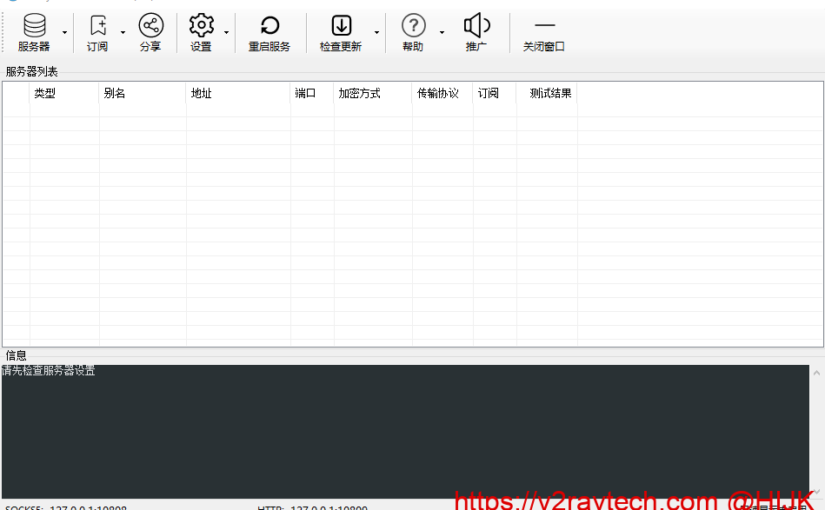
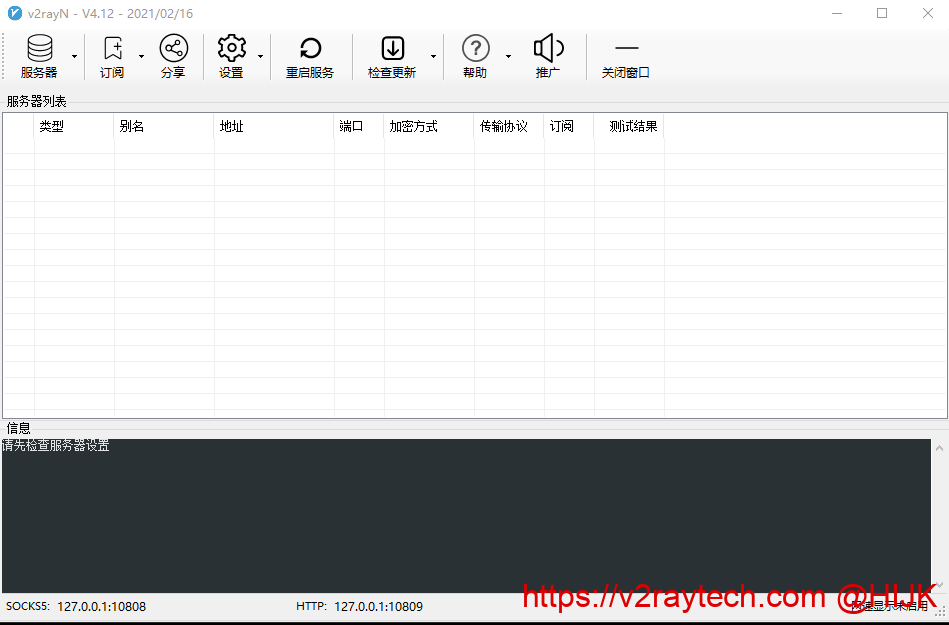
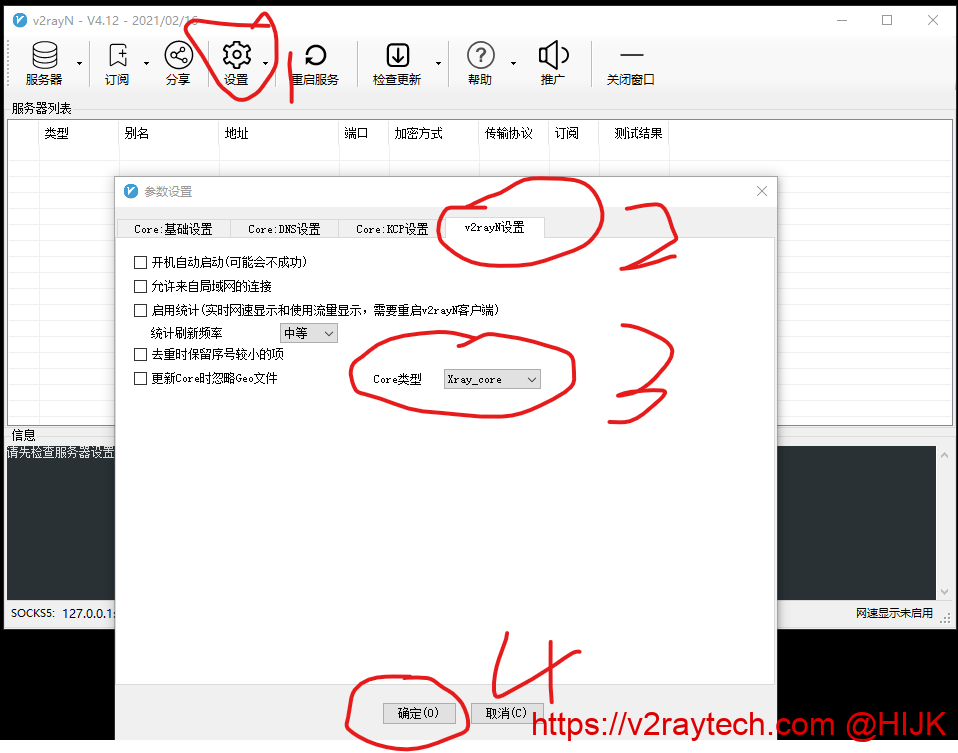
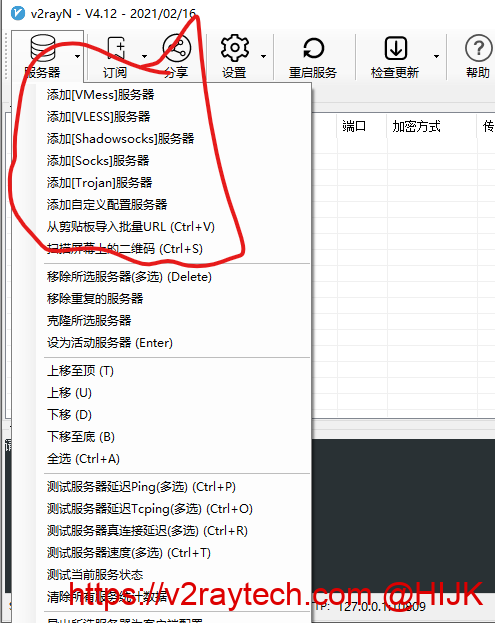

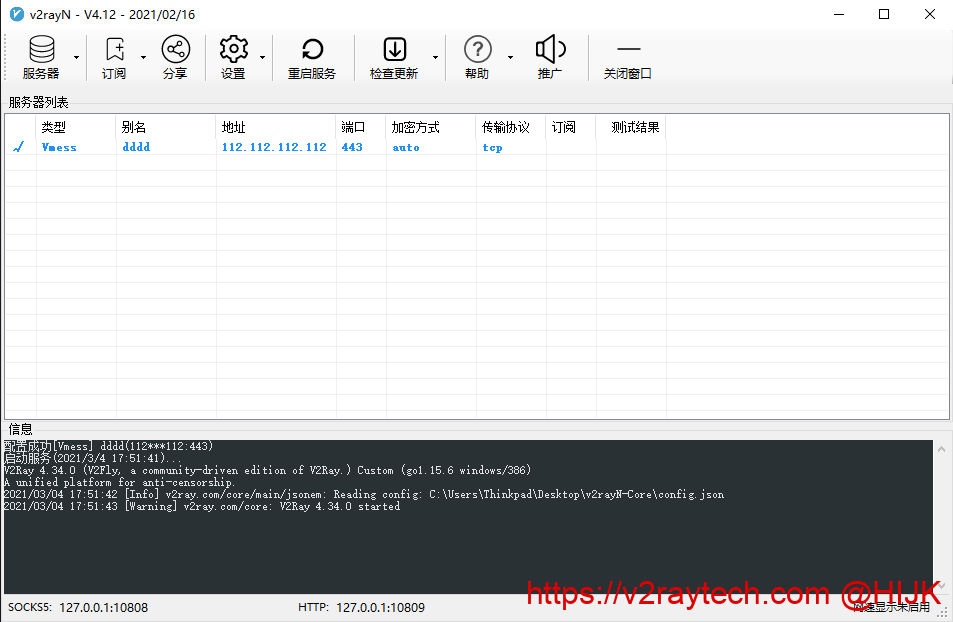
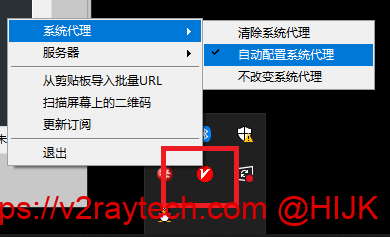
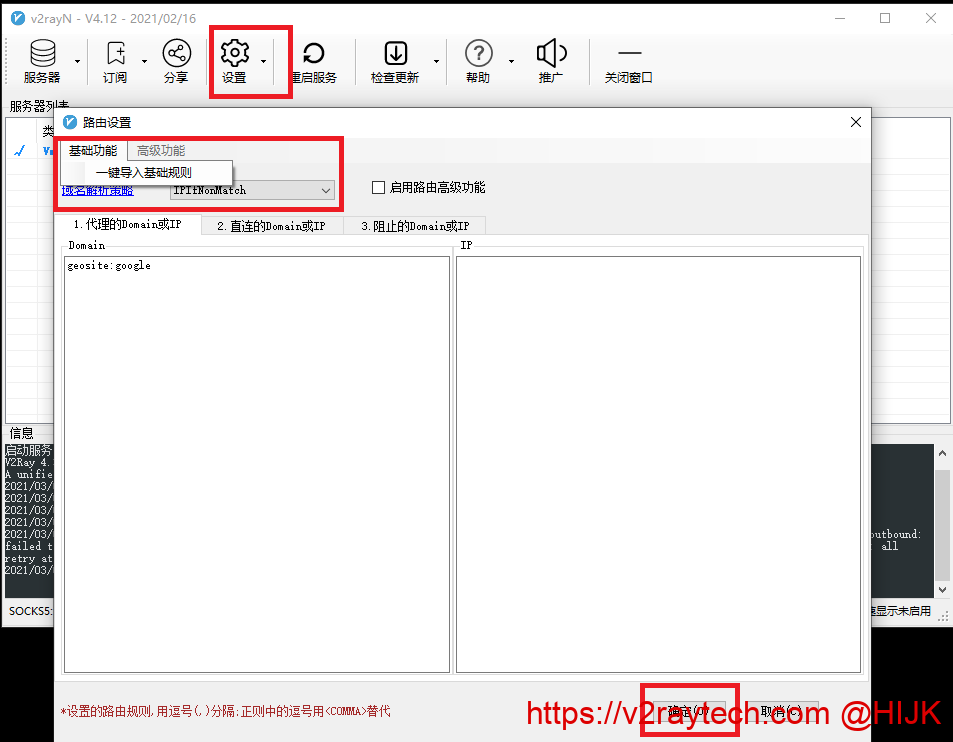
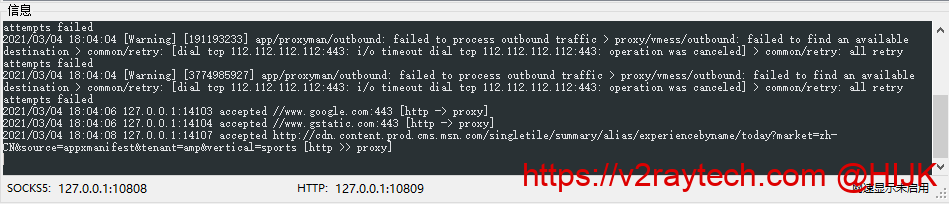
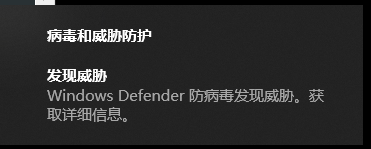

2023/06/03 11:27:53 [Warning] [1489922417] app/proxyman/inbound: connection ends > proxy/http: connection ends > proxy/http: failed to write response > readfrom tcp 127.0.0.1:10939->127.0.0.1:11296: write tcp 127.0.0.1:10939->127.0.0.1:11296: wsasend: An established connection was aborted by the software in your host machine.
节点信息配置错了或者节点挂了
启动服务(2023-05-28 02:45:11)…
Xray 1.8.1 (Xray, Penetrates Everything.) Custom (go1.20.3 windows/amd64)
2023/05/28 02:45:11 Using default config: F:\v2rayN-Core\guiConfigs\config.json
A unified platform for anti-censorship.
2023/05/28 02:45:11 [Info] infra/conf/serial: Reading config: F:\v2rayN-Core\guiConfigs\config.json
2023/05/28 02:45:12 [Warning] core: Xray 1.8.1 started
2023-05-28 02:45:12 系统代理设置改变
2023/05/28 02:45:12 127.0.0.1:12474 accepted //www.google.com:443 [http -> proxy]
2023-05-28 02:45:12 当前服务的真连接延迟: 136 ms
节点挂了吧
大佬求救。之前是能正常使用的,自己又重装了系统就没法再连接了。
2023/05/13 01:05:51 [Warning] [4225326309] app/proxyman/outbound: failed to process outbound traffic > proxy/vmess/outbound: failed to find an available destination > common/retry: [transport/internet/websocket: failed to dial WebSocket > transport/internet/websocket: failed to dial to
(wss://gia22.laheeforest.top:39783/tgvip003): > read tcp 192.168.3.2:50733->64.64.226.19:39783: wsarecv: An existing connection was forcibly closed by the remote host. transport/internet/websocket: failed to dial WebSocket > transport/internet/websocket: failed to dial to
(wss://gia22.laheeforest.top:39783/tgvip003): > read tcp 192.168.3.2:50734->64.64.226.19:39783: wsarecv: An existing connection was forcibly closed by the remote host. transport/internet/websocket: failed to dial WebSocket > transport/internet/websocket: failed to dial to
(wss://gia22.laheeforest.top:39783/tgvip003): > read tcp 192.168.3.2:50735->64.64.226.19:39783: wsarecv: An existing connection was forcibly closed by the remote host. transport/internet/websocket: failed to dial WebSocket > transport/internet/websocket: failed to dial to
(wss://gia22.laheeforest.top:39783/tgvip003): > read tcp 192.168.3.2:50736->64.64.226.19:39783: wsarecv: An existing connection was forcibly closed by the remote host. transport/internet/websocket: failed to dial WebSocket > transport/internet/websocket: failed to dial to
(wss://gia22.laheeforest.top:39783/tgvip003): > read tcp 192.168.3.2:50738->64.64.226.19:39783: wsarecv: An existing connection was forcibly closed by the remote host.] > common/retry: all retry attempts failed
2023/05/13 01:05:51 [Warning] [4225326309] proxy/http: failed to read response from cachefly.cachefly.net > io: read/write on closed pipe
客户端配置错误或者节点挂了
我这个客户端是从另外一台电脑新打包过来的,在那台电脑上都是正常的,就这台重装的电脑出现这个问题。
下载新的客户端重新配置
如果不想上外网了,右下角托盘找到v2rayN图标,在图标上点击右键,找到“系统代理” ,点击“清除系统代理”
选择 清除系统代理 后,就不会消耗买的搬瓦工服务器的流量了吧
清除代理后就不会消耗了
配置成功
[] [Vmess] 👍web.henet.uk-免费节点02(free***top:33302)
启动服务(4/29/2023 9:46:46 AM)…
V2Ray 4.44.0 (V2Fly, a community-driven edition of V2Ray.) Custom (go1.17.3 windows/amd64)
A unified platform for anti-censorship.
2023/04/29 09:46:47 [Info] main/jsonem: Reading config: D:\v2rayN-Core\config.json
Failed to start app/proxyman/inbound: failed to listen TCP on 10808 > transport/internet: failed to listen on address: 127.0.0.1:10808 > transport/internet/tcp: failed to listen TCP on 127.0.0.1:10808 > listen tcp 127.0.0.1:10808: bind: An attempt was made to access a socket in a way forbidden by its access permissions.
周五前换了新节点用着正常,突然周五晚就不行,是端口10808被占用吗?不知道怎么改,3台电脑都是这样的问题,上不去
把其他软件都退出,或者重启电脑后先打开软件
老大,我还是不会操作,怎么才可以节点信息配置正确
import_sub->开始获取订阅内容
2023/04/25 17:35:28 127.0.0.1:58549 accepted //getafreenode.com:443 [http -> proxy]
2023/04/25 17:35:33 [Warning] [4099474109] app/proxyman/outbound: failed to process outbound traffic > proxy/vmess/outbound: failed to find an available destination > common/retry: [transport/internet/websocket: failed to dial WebSocket > transport/internet/websocket: failed to dial to (wss://cdnjs.com/speedtest): > malformed HTTP response “\x00\x00\x12\x04\x00\x00\x00\x00\x00\x00\x03\x00\x00\x01\x00\x00\x04\x00\x01\x00\x00\x00\x05\x00\xff\xff\xff\x00\x00\x04\b\x00\x00\x00\x00\x00\x7f\xff\x00\x00\x00\x00\b\a\x00\x00\x00\x00\x00\x00\x00\x00\x00\x00\x00\x00\x01”] > common/retry: all retry attempts failed
import_sub->The SSL connection could not be established, see inner exception.
import_sub-> Received an unexpected EOF or 0 bytes from the transport stream.
import_sub->获取订阅内容成功
import_sub->更新订阅结束
节点挂了
老大求救
app/proxyman/outbound: failed to process outbound traffic > proxy/vmess/outbound: failed to find an available destination > common/retry: [transport/internet/websocket: failed to dial WebSocket > transport/internet/websocket: failed to dial to (wss://cdnjs.com/speedtest): > malformed HTTP response “\x00\x00\x12\x04\x00\x00\x00\x00\x00\x00\x03\x00\x00\x01\x00\x00\x04\x00\x01\x00\x00\x00\x05\x00\xff\xff\xff\x00\x00\x04\b\x00\x00\x00\x00\x00\x7f\xff\x00\x00\x00\x00\b\a\x00\x00\x00\x00\x00\x00\x00\x00\x00\x00\x00\x00\x01”] > common/retry: all retry attempts failed
节点信息配置错了
Xray 1.8.0 (Xray, Penetrates Everything.) Custom (go1.20.2 windows/amd64)
A unified platform for anti-censorship.
2023/04/21 15:18:22 [Info] infra/conf/serial: Reading config: stdin:
2023/04/21 15:18:22 [Warning] core: Xray 1.8.0 started
2023/04/21 15:18:23 127.0.0.1:64603 accepted http://cachefly.cachefly.net/100mb.test [http10911 -> proxy10911]
2023/04/21 15:18:23 [Warning] [2283247756] proxy/http: failed to read response from cachefly.cachefly.net > io: read/write on closed pipe
2023/4/21 15:18:23 测试完成
手机用Igniter可以上外网。电脑不行,一直显示-1延迟,测速也显示Service Unavailable。更换了浏览器也不可以
配置错了或者换个客户端
Xray 1.5.5 (Xray, Penetrates Everything.) Custom (go1.18.1 windows/amd64)
A unified platform for anti-censorship.
2023/04/05 23:48:36 [Info] infra/conf/serial: Reading config: C:\Users\21479\v2rayN-Core\config.json
Failed to start: app/proxyman/inbound: failed to listen TCP on 10808 > transport/internet: failed to listen on address: 127.0.0.1:10808 > transport/internet/tcp: failed to listen TCP on 127.0.0.1:10808 > listen tcp 127.0.0.1:10808: bind: An attempt was made to access a socket in a way forbidden by its access permissions.
2023/04/05 23:48:36 Using default config: C:\Users\21479\v2rayN-Core\config.json
前两天一直能上的,今天打开后,国内国外都上不去了,
重启电脑
请问主机已经配置成功,可以正常科学上网了,但是虚拟机里面无论是NAT还是桥接模式都还是没法科学上网的问题:
1.v2ray客户端已打开允许局域网连接,监听端口10808
2.NAT模式正常访问国内网站下,proxy代理设置为主机IP,端口10808,协议为socks(无法科学上网)
2.桥接模式正常访问国内网站下,proxy代理设置为主机IP,端口10808,协议为socks(无法科学上网)
速度只有200k 用的tcp + xtls 太慢了 有什么办法提速吗
买好的服务器
配置成功
[] [Vmess] JMS-495097@c69s4.jjvip8.com:63105(23***221:63105)
启动服务(2023-03-22 23:41:22)…
Xray 1.5.4 (Xray, Penetrates Everything.) Custom (go1.17.7 windows/386)
A unified platform for anti-censorship.
2023/03/22 23:41:22 [Info] infra/conf/serial: Reading config: F:\v2rayN-Core\config.json
2023/03/22 23:41:22 [Warning] core: Xray 1.5.4 started
请问大佬这个是什么情况,点了链接也没有任何反应
没有启用代理,或者换个浏览器试试
IE的Edge,360,Google 都用了,不行呀
IE,360,Google Chrome,都用了,没有反应
测速都是正常的,就是游览器使用无法连接
没有启用系统代理
我一直都是选择的自动配置系统代理,是不是可以理解为系统有软件阻止V2rayN对于游览器的使用。如果不是大佬有没有修改的流程给推荐一下子
[Warning] [1083097443] app/proxyman/outbound: failed to process outbound traffic > proxy/vless/outbound: failed to find an available destination > common/retry: [transport/internet/websocket: failed to dial WebSocket > transport/internet/websocket: failed to dial to (wss://dafs.i2day.top/ivsrws): > dial tcp 38.95.232.109:443: i/o timeout transport/internet/websocket: failed to dial WebSocket > transport/internet/websocket: failed to dial to (wss://dafs.i2day.top/ivsrws): > dial tcp 38.95.232.109:443: operation was canceled transport/internet/websocket: failed to dial WebSocket > transport/internet/websocket: failed to dial to (wss://dafs.i2day.top/ivsrws): > dial tcp: operation was canceled] > common/retry: all retry attempts failed
443端口被封了,或者ip被墙了
您好,我和你是同样的问题,不知道你解决了没有。
请问这个报错是什么原因,有流量和链接但是显示链接已重制
[2023-03-20 17:44:13][WARNING] [TCP] dial PROXY (match DomainSuffix/gstatic.com) to http://www.gstatic.com:443 error: dial xxx.xxx.xxx.xxx:443 error: 200 OK
配置错误或者节点挂了
配置成功
[] [Trojan] lu卢森堡003(lu***top:443)
启动服务(2023-03-18 23:00:27)…
Xray 1.5.5 (Xray, Penetrates Everything.) Custom (go1.18.1 windows/amd64)
A unified platform for anti-censorship.
2023/03/18 23:00:27 [Info] infra/conf/serial: Reading config: D:\下载\v2rayN-Core\config.json
2023/03/18 23:00:27 [Warning] core: Xray 1.5.5 started
2023/03/18 23:00:39 127.0.0.1:49299 accepted //functional.events.data.microsoft.com:443 [http -> proxy]
2023/03/18 23:01:29 127.0.0.1:49314 accepted //netfiles.pw:443 [http -> proxy]
2023/03/18 23:01:29 127.0.0.1:49315 accepted //netfiles.pw:443 [http -> proxy]
2023/03/18 23:01:29 127.0.0.1:49316 accepted //nav-edge.smartscreen.microsoft.com:443 [http -> proxy]
2023/03/18 23:01:31 127.0.0.1:49320 accepted //v2xtls.org:443 [http -> proxy]
2023/03/18 23:01:31 127.0.0.1:49323 accepted //pagead2.googlesyndication.com:443 [http -> proxy]
2023/03/18 23:01:33 127.0.0.1:49325 accepted //googleads.g.doubleclick.net:443 [http -> proxy]
2023/03/18 23:01:33 127.0.0.1:49326 accepted //nav-edge.smartscreen.microsoft.com:443 [http -> proxy]
2023/03/18 23:01:33 127.0.0.1:49327 accepted //googleads.g.doubleclick.net:443 [http -> proxy]
2023/03/18 23:01:33 127.0.0.1:49331 accepted //cn.bing.com:443 [http -> proxy]
2023/03/18 23:01:35 127.0.0.1:49333 accepted //nav-edge.smartscreen.microsoft.com:443 [http -> proxy]
2023/03/18 23:01:35 127.0.0.1:49335 accepted //nav-edge.smartscreen.microsoft.com:443 [http -> proxy]
2023/03/18 23:01:35 127.0.0.1:49336 accepted //partner.googleadservices.com:443 [http -> proxy]
2023/03/18 23:01:35 127.0.0.1:49338 accepted //adservice.google.lu:443 [http -> proxy]
2023/03/18 23:01:35 127.0.0.1:49340 accepted //adservice.google.com:443 [http -> proxy]
2023/03/18 23:01:36 127.0.0.1:49343 accepted //d3.netfiles.pw:443 [http -> proxy]
2023/03/18 23:01:36 127.0.0.1:49345 accepted //nav-edge.smartscreen.microsoft.com:443 [http -> proxy]
2023/03/18 23:01:36 127.0.0.1:49344 accepted //d3.netfiles.pw:443 [http -> proxy]
2023/03/18 23:01:38 127.0.0.1:49349 accepted //dl-edge.smartscreen.microsoft.com:443 [http -> proxy]
2023/03/18 23:01:59 127.0.0.1:49357 accepted //edge.microsoft.com:443 [http -> proxy]
2023/03/18 23:02:24 127.0.0.1:49364 accepted //functional.events.data.microsoft.com:443 [http -> proxy]
2023/03/18 23:02:39 127.0.0.1:49370 accepted //v2xtls.org:443 [http -> proxy]
2023/03/18 23:02:54 127.0.0.1:49375 accepted http://tile-service.weather.microsoft.com/zh-CN/livetile/preinstall?region=CN&appid=C98EA5B0842DBB9405BBF071E1DA76512D21FE36&FORM=Threshold [http -> proxy]
2023/03/18 23:03:03 127.0.0.1:49377 accepted //v2xtls.org:443 [http -> proxy]
2023/03/18 23:03:07 127.0.0.1:49379 accepted //functional.events.data.microsoft.com:443 [http -> proxy]
2023/03/18 23:03:33 127.0.0.1:49385 accepted //cn.bing.com:443 [http -> proxy]
2023/03/18 23:03:50 127.0.0.1:49387 accepted //self.events.data.microsoft.com:443 [http -> proxy]
2023/03/18 23:03:52 127.0.0.1:49389 accepted //functional.events.data.microsoft.com:443 [http -> proxy]
2023/03/18 23:04:03 127.0.0.1:49393 accepted //v2xtls.org:443 [http -> proxy]
2023/03/18 23:04:33 127.0.0.1:49411 accepted //cn.bing.com:443 [http -> proxy]
节点挂了,或者电脑时间不对
请问怎么设置时间啊 节点好像是正常的
2023/03/17 23:54:28 127.0.0.1:54758 accepted //www.youtube.com:443 [proxy]
2023/03/17 23:54:28 127.0.0.1:54759 accepted //www.youtube.com:443 [proxy]
2023/03/17 23:54:28 127.0.0.1:54760 accepted //www.youtube.com:443 [proxy]
2023/03/17 23:54:32 127.0.0.1:54761 accepted //www.youtube.com:443 [proxy]
2023/03/17 23:54:32 127.0.0.1:54762 accepted //www.youtube.com:443 [proxy]
2023/03/17 23:54:34 127.0.0.1:54764 accepted //functional.events.data.microsoft.com:443 [proxy]
2023/03/17 23:54:34 127.0.0.1:54766 accepted //d.docs.live.net:443 [proxy]
2023/03/17 23:54:34 [Warning] [2220684677] app/proxyman/outbound: failed to process outbound traffic > proxy/vmess/outbound: connection ends > proxy/vmess/outbound: failed to read header > proxy/vmess/encoding: failed to read response header > EOF
2023/03/17 23:54:38 [Warning] [2215491946] app/proxyman/outbound: failed to process outbound traffic > proxy/vmess/outbound: connection ends > proxy/vmess/outbound: failed to read header > proxy/vmess/encoding: failed to read response header > EOF
2023/03/17 23:54:38 127.0.0.1:54767 accepted //d.docs.live.net:443 [proxy]
2023/03/17 23:54:43 127.0.0.1:54768 accepted //functional.events.data.microsoft.com:443 [proxy]
VMESS服务器 节点信息照着服务端的信息输入的不能用 是vmess这种类型的不好使吗
配置错了,或者换个客户端
怎么感觉最近都登陆不进去,是不是都不好使了?
最近容易被墙
2023/03/11 12:49:06 [Warning] [76065844] proxy/http: failed to read response from edge-http.microsoft.com > io: read/write on closed pipe
登入goole显示以上内容,切换到代理模式的时候,在baidu.com输入ip显示无法访问
节点挂了,或者配置错了
大家好 我今天也突然用不了了 下面是报warning的详细信息 求大佬帮我看看
使用各地服务器的时候 今日下载的流量不动 基本都是0b
[Warning] failed to handler mux client connection > proxy/vmess/outbound: failed to find an available destination > common/retry: [transport/internet/websocket: failed to dial WebSocket > transport/internet/websocket: failed to dial to (wss://in06.my1188.org:64088/biteb): > dial tcp 36.155.22.91:64088: connectex: No connection could be made because the target machine actively refused it.] > common/retry: all retry attempts failed
[Warning] failed to handler mux client connection > proxy/vmess/outbound: failed to find an available destination > common/retry: [transport/internet/websocket: failed to dial WebSocket > transport/internet/websocket: failed to dial to (wss://in01.my1188.org:64028/): > read tcp 10.240.239.96:60889->223.166.125.16:64028: wsarecv: An existing connection was forcibly closed by the remote host. transport/internet/websocket: failed to dial WebSocket > transport/internet/websocket: failed to dial to (wss://in01.my1188.org:64028/): > read tcp 10.240.239.96:60894->223.166.125.16:64028: wsarecv: An existing connection was forcibly closed by the remote host. transport/internet/websocket: failed to dial WebSocket > transport/internet/websocket: failed to dial to (wss://in01.my1188.org:64028/): > read tcp 10.240.239.96:60898->223.166.125.16:64028: wsarecv: An existing connection was forcibly closed by the remote host. transport/internet/websocket: failed to dial WebSocket > transport/internet/websocket: failed to dial to (wss://in01.my1188.org:64028/): > read tcp 10.240.239.96:60904->223.166.125.16:64028: wsarecv: An existing connection was forcibly closed by the remote host. transport/internet/websocket: failed to dial WebSocket > transport/internet/websocket: failed to dial to (wss://in01.my1188.org:64028/): > read tcp 10.240.239.96:60912->223.166.125.16:64028: wsarecv: An existing connection was forcibly closed by the remote host.] > common/retry: all retry attempts failed
节点挂了
但是我换了很多地方的节点都是一样的啊 下载流量基本处于20kb-30kb 外网依旧打不开
还出现了[Warning] [3066148261] proxy/http: failed to read response from update.browser.qq.com > io: read/write on closed pipe这串代码
这几天突然不能用了,ss可以正常使用,vmess连接不上了,用clash也一样
2023/02/07 09:13:50 [Warning] [3477906711] app/proxyman/outbound: failed to process outbound traffic > proxy/vmess/outbound: failed to find an available destination > common/retry: [dial tcp 199.180.119.201:10785: i/o timeout dial tcp 199.180.119.201:10785: operation was canceled] > common/retry: all retry attempts failed
2023/02/07 09:13:50 [Warning] [1029169659] app/proxyman/outbound: failed to process outbound traffic > proxy/vmess/outbound: failed to find an available destination > common/retry: [dial tcp 199.180.119.201:10785: i/o timeout dial tcp 199.180.119.201:10785: operation was canceled] > common/retry: all retry attempts failed
2023/02/07 09:13:50 [Warning] [3583006632] app/proxyman/outbound: failed to process outbound traffic > proxy/vmess/outbound: failed to find an available destination > common/retry: [dial tcp 199.180.119.201:10785: i/o timeout dial tcp 199.180.119.201:10785: operation was canceled] > common/retry: all retry attempts failed
2023/02/07 09:13:50 [Warning] [1522316322] app/proxyman/outbound: failed to process outbound traffic > proxy/vmess/outbound: failed to find an available destination > common/retry: [dial tcp 199.180.119.201:10785: i/o timeout dial tcp 199.180.119.201:10785: operation was canceled] > common/retry: all retry attempts failed
端口被封了
大佬,这个要怎么解决啊,我换了端口还是连接不上啊
Version: v2.14.3
BuildDate: 20221105-1600
GoVersion: go1.19.3 linux/amd64
GitVersion: 024fc08dbaa051c37bb293991fc25702e8ce343c
TrojanVersion: 1.16.0
V2RayN版本:5.38
环境:ubuntu docker安装的trojan
配置成功
[] [Trojan] trojan2(***com:443)
启动服务(2022/12/1 22:00:09)…
Xray 1.5.5 (Xray, Penetrates Everything.) Custom (go1.18.1 windows/amd64)
A unified platform for anti-censorship.
2022/12/01 22:00:09 [Info] infra/conf/serial: Reading config: D:\installsoft\v2rayN-Core\config.json
2022/12/01 22:00:09 [Warning] core: Xray 1.5.5 started
2022/12/01 22:00:29 127.0.0.1:61130 accepted //149.154.175.50:443 [http -> proxy]
2022/12/01 22:00:29 127.0.0.1:61129 accepted //149.154.175.51:443 [http -> proxy]
2022/12/01 22:00:29 127.0.0.1:61131 accepted http://149.154.175.51:80/api [http -> proxy]
2022/12/01 22:00:29 127.0.0.1:61132 accepted http://149.154.175.50:80/api [http -> proxy]
2022/12/01 22:00:30 [Warning] [3287487372] proxy/http: failed to read response from 149.154.175.51:80 > io: read/write on closed pipe
问题:上不了网,不知道是服务器问题,还是客户端问题,客户端如何配置trojan呢?