V2rayN是一个基于V2ray核心的Windows客户端,功能强大且支持多种协议。V2rayN 4.0版本开始取消PAC模式,给许多用户使用上带来困难。鉴于此,本文介绍最新V2rayN 4.12正式版的配置教程,让你能顺利切换PAC模式和全局模式。
V2rayN 4.12配置教程
老规矩,使用V2rayN实现科学上网的前提条件是:
- 已有V2ray节点,请参考 v2ray一键脚本/Xray一键脚本 或 获取科学上网服务端信息;
- 到这个页面 V2Ray windows客户端下载 下载V2rayN并解压。V2rayN是绿色软件,解压后直接能用,不需要安装。
首先. 进入解压后的V2rayN-core目录,双击”v2rayN”文件,程序启动后会最小化到右下角的托盘(桌面右下角,显示时间输入法那块)。双击蓝色的V字小图标,打开V2rayN的主界面:
接下来,如果用了VLESS或者XTLS技术,请更换为Xray内核,否则可能无法正常连接到节点!操作为:点击“设置” -> “参数设置” -> “V2rayN设置” -> “Core类型”,选择“Xray_core”,然后点击确定:
接着添加新的V2ray节点:点击界面上方的“服务器”,按照自己节点类型选择,注意VMess服务器和VLESS服务器是不同的!
这里以我们以手动VLESS服务器为例进行说明,根据V2ray节点信息填写地址、端口、用户ID等、流控等信息。VLESS协议不需要额外id(alterID),所以不需要填写。反过来说如果你看到要填写额外ID,说明服务器类型选错了!
底层传输安全那里,建议跳过证书验证为false,证书过期或者上不了外网再改成true。SNI填写伪装域名,也就是保持和伪装域名那里填的一样就可以了:
配置好后点击确定,主界面出现了节点的简要信息。可以双击节点那一行再次出来上面的配置界面修改配置,也可以点击右键删除、移动该节点:
配置好节点后需要设置系统代理才能让浏览器访问外网,操作为:右下角托盘找到v2rayN图标,在图标上点击右键,找到“系统代理” ,点击“自动配置系统代理”,此时图标会变成红色:
默认v2rayN是全局代理,也就是不管访问什么网站,都是走节点流量。大部分网友之前用v2rayN都是PAC模式,v2rayN 4.0版本开始取消了PAC,因此需要下面的操作来代替PAC:
主界面点击“设置” -> “路由设置” -> “基础功能” -> “一键导入基础规则”,然后点击“确定”:
域名策略一般建议选“IPIfNotMatch”或者“ASIS”,也可以按照需求选其他的
接下来访问百度、淘宝等国外网站都是直连,不会再走代理了。如果想让某个网站走代理而不是直连,那么在上图中“代理的Domain或IP”的左边加一行:domain:网站域名,例如添加本站走代理:domain:v2xtls.org,然后点击“确定”。
想换成所有网站都走代理又该怎么操作呢?方法也很简单:上图中“直连的Domain或IP”,把左边和右边输入框的行都清空,然后点击“确定”。
V2ray节点没挂,你配置又没问题的话,接下来应该能愉快的上外网了。
如果不想上外网了,右下角托盘找到v2rayN图标,在图标上点击右键,找到“系统代理” ,点击“清除系统代理”
注意:如果看完上面的教程还是没搞懂新版V2rayN怎么用,建议下载3.29版本:https://v2xtls.org/download.php?filename=/v2/windows/v2rayN-v3.29.zip,然后按照 V2rayN配置教程 操作。
查看V2rayN日志
配置好后不能上外网,请先参考 PC端科学上网常见问题,不能解决再复制V2rayN日志错误信息,然后在本教程下面留言。
V2rayN的日志在主界面下面的黑框框里,不能上外网的话一般会输出类似下面的日志:
V2rayN报病毒
由于一些原因,V2rayN在Windows上可能会报病毒导致无法正常使用:
如果不放心V2rayN,可以换其他客户端,比如 Clash for Windows,或者试试从官网下载的版本。但一般来说这都是Windows的误报,添加到例外即可。操作为:点击右下角托盘的Windows安全中心 -> “病毒和威胁防护” -> “保护历史记录” -> “已隔离威胁” -> “操作”,点击“还原”。如果V2rayN界面里还是提示病毒,找到同一个界面,操作点击“允许”:
总结
尽管移除了PAC模式,但V2rayN还是Windows上最好用的V2ray、trojan客户端之一,非常推荐!
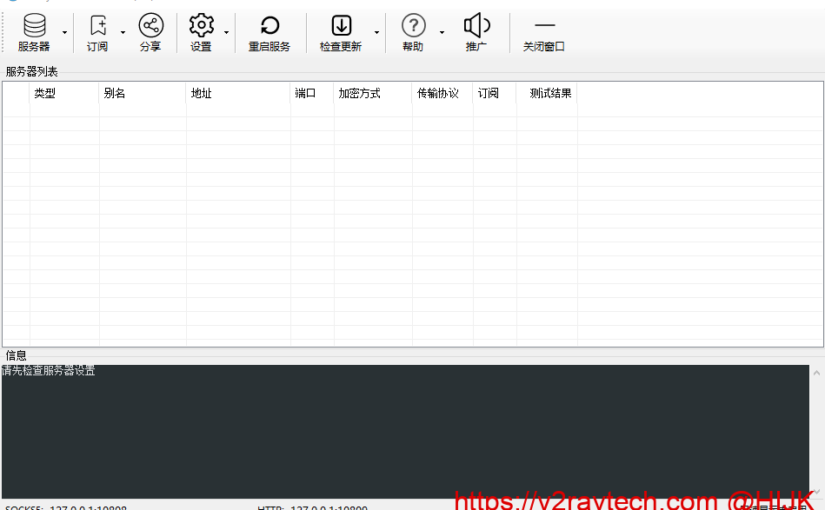
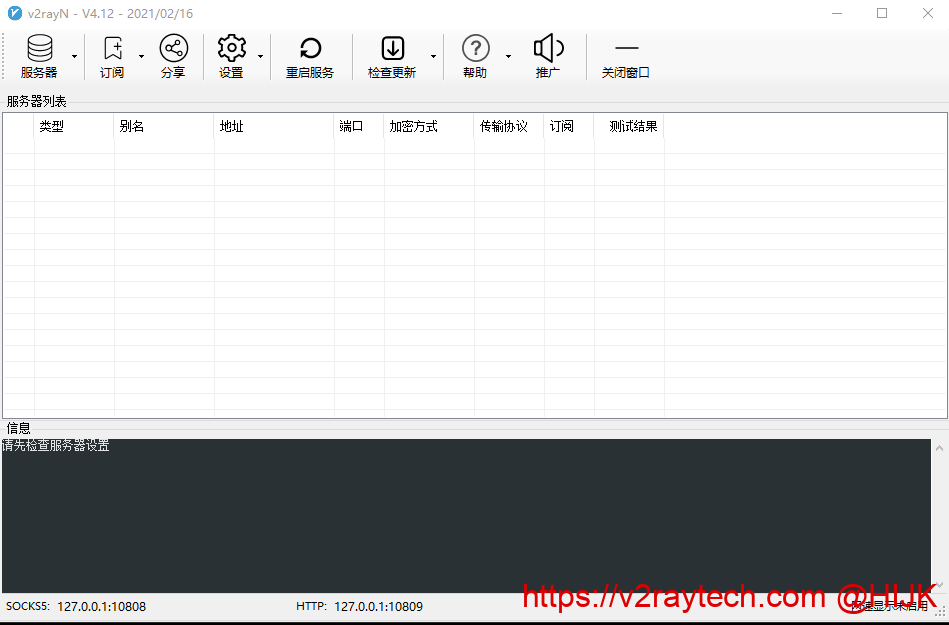
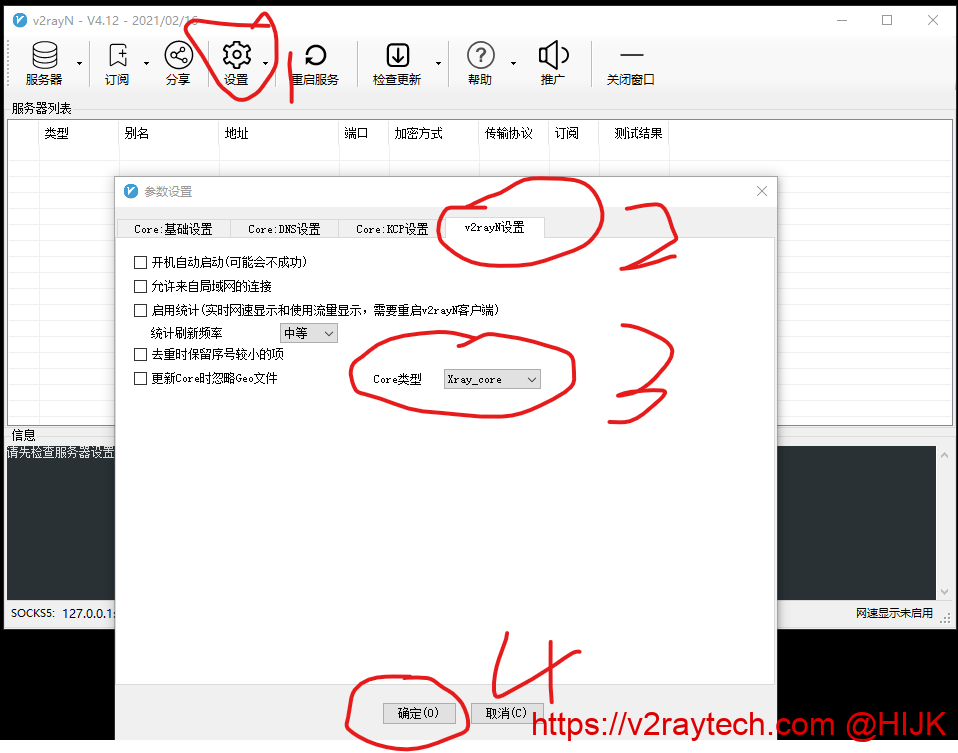
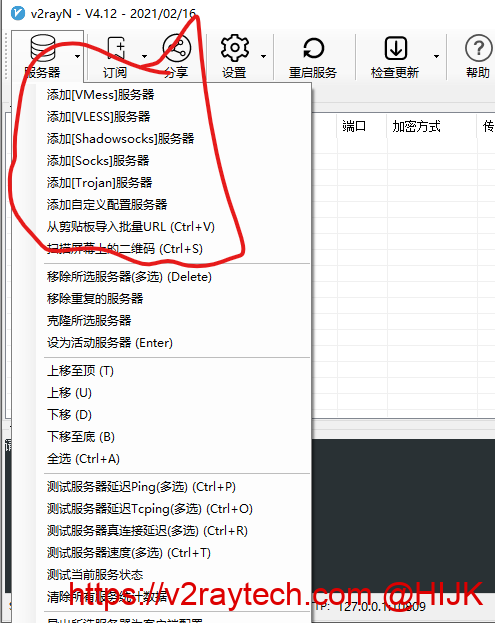

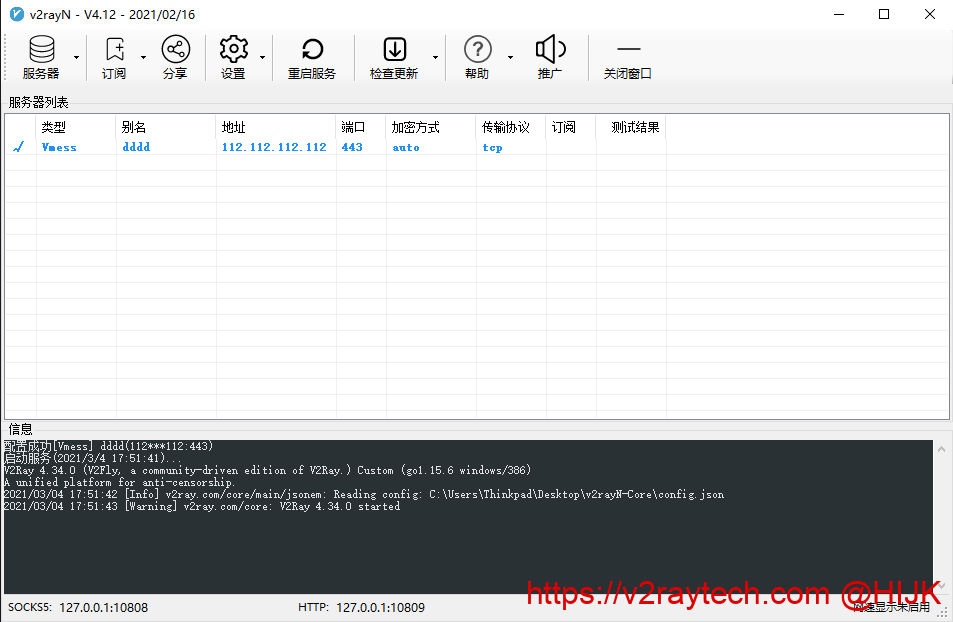
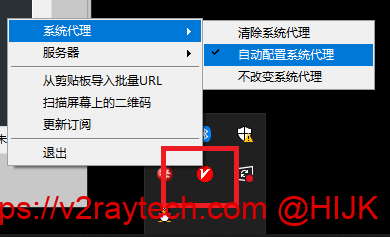
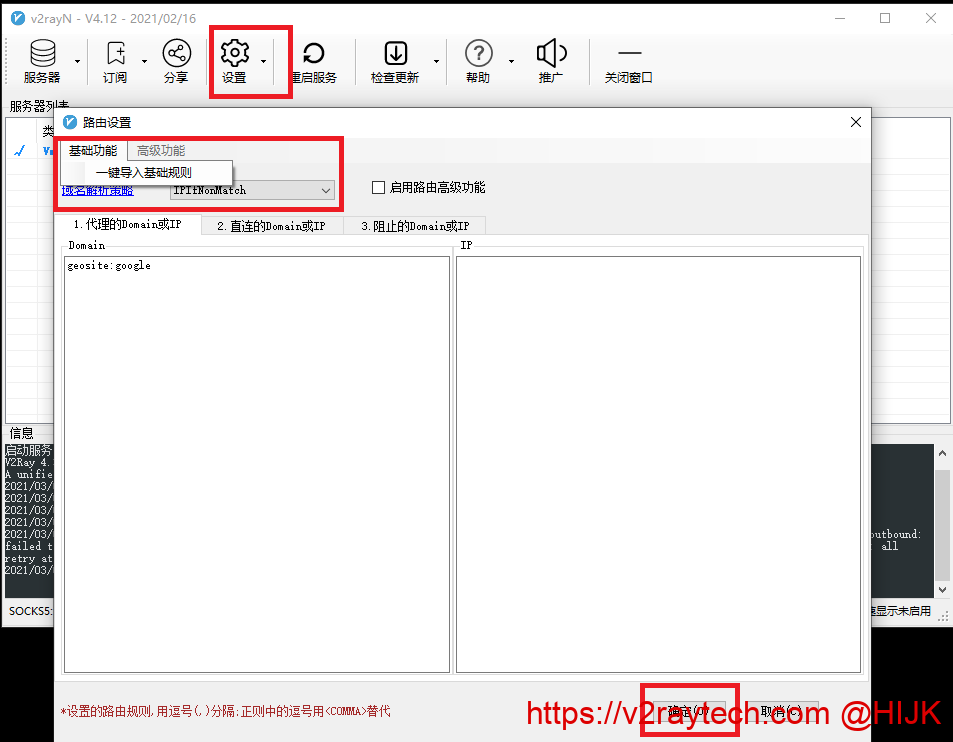
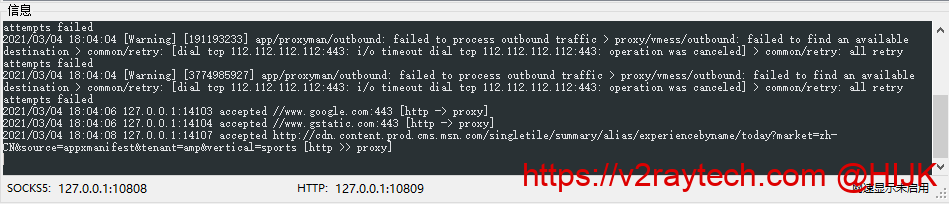
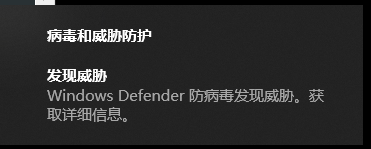

[Vmess] racknerd(172***178:55688)
启动服务(2022/10/26 22:16:18)…
2022/10/26 22:16:18 Using default config: E:\TDDownload\v2rayN-Core\config.json
V2Ray 4.42.2 (V2Fly, a community-driven edition of V2Ray.) Custom (go1.17.1 windows/386)
A unified platform for anti-censorship.
2022/10/26 22:16:18 [Info] main/jsonem: Reading config: E:\TDDownload\v2rayN-Core\config.json
main: failed to create server > proxy/vmess/outbound: failed to parse server spec > proxy/vmess: failed to parse ID > encoding/hex: invalid byte: U+0000
id配置错了
报下面的错误是什么意思,403 被禁是被墙了吗?但是ping 主机就通。
2022/10/24 13:02:59 [Warning] [569854455] app/proxyman/outbound: failed to process outbound traffic > proxy/vmess/outbound: failed to find an available destination > common/retry: [transport/internet/websocket: failed to dial WebSocket > transport/internet/websocket: failed to dial to (wss://vpsIP/amz123): 403 Forbidden > websocket: bad handshake] > common/retry: all retry attempts failed
使用vless+tcp+xtls上不去,这是什么原因呢
2022/10/09 03:43:28 [Warning] [3288133553] app/proxyman/outbound: failed to process outbound traffic > proxy/vless/outbound: failed to find an available destination > common/retry: [dial tcp 104.224.176.180:443: i/o timeout dial tcp 104.224.176.180:443: operation was canceled] > common/retry: all retry attempts failed
Aug 07 15:27:33 vultr.guest xray[35839]: 2022/08/07 15:27:33 [Info] [1462845111] proxy/vless/inbound: firstLen = 0
Aug 07 15:27:33 vultr.guest xray[35839]: 2022/08/07 15:27:33 [Info] [1462845111] proxy/vless/inbound: fallback starts > proxy/vless/inbound: fallback directly
Aug 07 15:27:33 vultr.guest xray[35839]: 2022/08/07 15:27:33 [Info] [1462845111] proxy/vless/inbound: realName = http://www.thegrandsage2.top
Aug 07 15:27:33 vultr.guest xray[35839]: 2022/08/07 15:27:33 [Info] [1462845111] proxy/vless/inbound: realAlpn = http/1.1
Aug 07 15:27:33 vultr.guest xray[35839]: 2022/08/07 15:27:33 [Info] [1462845111] app/proxyman/inbound: connection ends > proxy/vless/inbound: fallback ends > proxy/vless/inbound: failed to fallback request payload > read tcp 45.77.4.182:8443->125.78.102.67:8468: read: connection reset by peer
麻烦看看是什么情况,用的xray内核
麻烦大佬帮个忙!不想用这个了,影响正常其他国内上网,怎么从电脑中移除呢?
2022/06/30 19:59:09 [Warning] [4160075173] app/proxyman/outbound: failed to process outbound traffic > proxy/vmess/outbound: failed to find an available destination > common/retry: [transport/internet/websocket: failed to dial WebSocket > transport/internet/websocket: failed to dial to (wss://0326kr.fans8.xyz/ray): > dial tcp 165.154.230.182:443: connectex: No connection could be made because the target machine actively refused it. transport/internet/websocket: failed to dial WebSocket > transport/internet/websocket: failed to dial to (wss://0326kr.fans8.xyz/ray): > dial tcp 165.154.230.182:443: connectex: A connection attempt failed because the connected party did not properly respond after a period of time, or established connection failed because connected host has failed to respond. transport/internet/websocket: failed to dial WebSocket > transport/internet/websocket: failed to dial to (wss://0326kr.fans8.xyz/ray): > dial tcp 165.154.230.182:443: operation was canceled transport/internet/websocket: failed to dial WebSocket > transport/internet/websocket: failed to dial to (wss://0326kr.fans8.xyz/ray): > dial tcp: operation was canceled] > common/retry: all retry attempts failed
2022/06/30 19:59:09 [Warning] [2519050875] app/proxyman/outbound: failed to process outbound traffic > proxy/vmess/outbound: failed to find an available destination > common/retry: [transport/internet/websocket: failed to dial WebSocket > transport/internet/websocket: failed to dial to (wss://0326kr.fans8.xyz/ray): > dial tcp 165.154.230.182:443: connectex: No connection could be made because the target machine actively refused it. transport/internet/websocket: failed to dial WebSocket > transport/internet/websocket: failed to dial to (wss://0326kr.fans8.xyz/ray): > dial tcp 165.154.230.182:443: connectex: A connection attempt failed because the connected party did not properly respond after a period of time, or established connection failed because connected host has failed to respond. transport/internet/websocket: failed to dial WebSocket > transport/internet/websocket: failed to dial to (wss://0326kr.fans8.xyz/ray): > dial tcp 165.154.230.182:443: operation was canceled transport/internet/websocket: failed to dial WebSocket > transport/internet/websocket: failed to dial to (wss://0326kr.fans8.xyz/ray): > dial tcp: operation was canceled] > common/retry: all retry attempts failed
2022/06/30 19:59:14 [Warning] [950845700] app/proxyman/outbound: failed to process outbound traffic > proxy/vmess/outbound: failed to find an available destination > common/retry: [transport/internet/websocket: failed to dial WebSocket > transport/internet/websocket: failed to dial to (wss://0326kr.fans8.xyz/ray): > dial tcp 165.154.230.182:443: connectex: A connection attempt failed because the connected party did not properly respond after a period of time, or established connection failed because connected host has failed to respond. transport/internet/websocket: failed to dial WebSocket > transport/internet/websocket: failed to dial to (wss://0326kr.fans8.xyz/ray): > dial tcp 165.154.230.182:443: connectex: No connection could be made because the target machine actively refused it. transport/internet/websocket: failed to dial WebSocket > transport/internet/websocket: failed to dial to (wss://0326kr.fans8.xyz/ray): > dial tcp 165.154.230.182:443: operation was canceled transport/internet/websocket: failed to dial WebSocket > transport/internet/websocket: failed to dial to (wss://0326kr.fans8.xyz/ray): > dial tcp: operation was canceled] > common/retry: all retry attempts failed
配置成功
[Vmess] 日本(v2jp-ws-tls***top:48103)
启动服务(2022/6/28 星期二 下午 10:31:09)…
指定的可执行文件不是此操作系统平台的有效应用程序。
配置成功
[] [Vmess] 🇸🇬 新加坡HE 1.5x(sg***link:28805)
启动服务(2022/6/16 14:49:14)…
Xray 1.5.3 (Xray, Penetrates Everything.) Custom (go1.17.6 windows/amd64)
A unified platform for anti-censorship.
2022/06/16 14:49:14 [Info] infra/conf/serial: Reading config: C:\Users\HL\Desktop\v2rayN-Core\config.json
2022/06/16 14:49:14 [Warning] core: Xray 1.5.3 started
请问大佬这是什么情况啊
您好 同一订阅 ipad端小火箭测试延迟很低 V2rayN测试延迟就很多不能用 操作超时或者部分基础链接已关闭 然后网速也没以前快 求教应该如何设置
版本5.23
正常现象,不行就换个客户端
大佬大佬,为啥我V2rayN之前配置好了能用,有一段时间没有用就突然用不了了
节点挂了吧
配置成功了,不能打开外网是为什么?一直尝试打开youtube,日志没有新的行,只显示:
配置成功
[Vmess] 123(104***187:443)
启动服务(2022/6/3 15:12:21)…
Xray 1.4.5 (Xray, Penetrates Everything.) Custom (go1.17.1 windows/386)
A unified platform for anti-censorship.
2022/06/03 15:12:21 [Info] infra/conf/serial: Reading config: C:\Users\俞畅\Downloads\翻\v2rayN-v4.32\v2rayN-Core\config.json
2022/06/03 15:12:21 [Warning] core: Xray 1.4.5 started
没有开启系统代理,或者换个浏览器
谢谢您!解决了
配置成功
[Vmess] test(2001:19f0:6001:16a5:5400:03ff:fefc:3867:443)
启动服务(2022/5/12 0:00:33)…
Xray 1.4.5 (Xray, Penetrates Everything.) Custom (go1.17.1 windows/386)
A unified platform for anti-censorship.
2022/05/12 00:00:34 [Info] infra/conf/serial: Reading config: D:\v2rayN-v4.32\v2rayN-Core\config.json
2022/05/12 00:00:34 [Warning] core: Xray 1.4.5 started
2022/05/12 00:00:42 127.0.0.1:65183 accepted //array813.prod.do.dsp.mp.microsoft.com:443 [http -> proxy]
2022/05/12 00:00:44 [Warning] [2783662969] app/proxyman/outbound: failed to process outbound traffic > proxy/vmess/outbound: failed to find an available destination > common/retry: [dial tcp [2001:19f0:6001:16a5:5400:3ff:fefc:3867]:443: connectex: A socket operation was attempted to an unreachable network.] > common/retry: all retry attempts failed
大佬帮忙看看是什么原因呀,谢谢
用ipv4地址
2022/05/06 23:34:22 127.0.0.1:12398 accepted //login.live.com:443 [proxy]
2022/05/06 23:34:28 [Warning] [2231149504] app/proxyman/outbound: failed to process outbound traffic > proxy/vless/outbound: failed to find an available destination > common/retry: [transport/internet/websocket: failed to dial WebSocket > transport/internet/websocket: failed to dial to (wss://104.18.83.185/7u8rf4P): > remote error: tls: handshake failure] > common/retry: all retry attempts failed
2022/05/06 23:34:28 127.0.0.1:12404 accepted //login.live.com:443 [proxy]
2022/05/06 23:34:30 127.0.0.1:12406 accepted //login.live.com:443 [proxy]
2022/05/06 23:34:31 [Warning] [1494466809] app/proxyman/outbound: failed to process outbound traffic > proxy/vless/outbound: failed to find an available destination > common/retry: [transport/internet/websocket: failed to dial WebSocket > transport/internet/websocket: failed to dial to (wss://104.18.83.185/7u8rf4P): > dial tcp 104.18.83.185:443: operation was canceled] > common/retry: all retry attempts failed
2022/05/06 23:34:32 127.0.0.1:12409 accepted //edge.microsoft.com:443 [proxy]
节点挂了
帮我看看是什么原因 一一检查了配置没啥问题
[Warning] [2828099491] app/proxyman/outbound: failed to process outbound traffic > proxy/vmess/outbound: failed to find an available destination > common/retry: [transport/internet/websocket: failed to dial WebSocket > transport/internet/websocket: failed to dial to (wss://[2001:19f0:6001:5c44:5400:3ff:fef8:3904]/vn8WXwKED): > dial tcp [2001:19f0:6001:5c44:5400:3ff:fef8:3904]:443: connectex: A socket operation was attempted to an unreachable network. transport/internet/websocket: failed to dial WebSocket > transport/internet/websocket: failed to dial to (wss://[2001:19f0:6001:5c44:5400:3ff:fef8:3904]/vn8WXwKED): > dial tcp [2001:19f0:6001:5c44:5400:3ff:fef8:3904]:443: operation was canceled] > common/retry: all retry attempts failed
本地电脑没有ipv6,或者配置服务端用ipv4地址
2022/04/09 16:07:09 [Warning] [3782246457] app/proxyman/outbound: failed to process outbound traffic > proxy/vmess/outbound: failed to find an available destination > common/retry: [transport/internet/websocket: failed to dial WebSocket > transport/internet/websocket: failed to dial to (wss://www.liyanrufreedom.xyz/ray): > read tcp 192.168.1.103:53578->95.179.203.121:443: wsarecv: An existing connection was forcibly closed by the remote host. transport/internet/websocket: failed to dial WebSocket > transport/internet/websocket: failed to dial to (wss://www.liyanrufreedom.xyz/ray): > read tcp 192.168.1.103:53579->95.179.203.121:443: wsarecv: An existing connection was forcibly closed by the remote host. transport/internet/websocket: failed to dial WebSocket > transport/internet/websocket: failed to dial to (wss://www.liyanrufreedom.xyz/ray): > read tcp 192.168.1.103:53580->95.179.203.121:443: wsarecv: An existing connection was forcibly closed by the remote host. transport/internet/websocket: failed to dial WebSocket > transport/internet/websocket: failed to dial to (wss://www.liyanrufreedom.xyz/ray): > read tcp 192.168.1.103:53581->95.179.203.121:443: wsarecv: An existing connection was forcibly closed by the remote host. transport/internet/websocket: failed to dial WebSocket > transport/internet/websocket: failed to dial to (wss://www.liyanrufreedom.xyz/ray): > read tcp 192.168.1.103:53582->95.179.203.121:443: wsarecv: An existing connection was forcibly closed by the remote host.] > common/retry: all retry attempts failed
有大佬知道这个是什么原因嘛。。。
节点挂了或者配置错了
非常感谢大佬,我这个vps重新配置的时候出现了“域名未能正确解析到当前的vps的ip上”应该是被强了,我重新换一个服务器。
Clash for Mac 和Clash for windows 用同样的配置文件,Mac可以,windows不行,有这种情况吗?
V2ray-VMESS+WS+TLS
可能软件内核版本不一致造成的,检查一下
为什么订阅一直显示链接不上服务器
订阅链接有问题
编辑服务器信息那里的 别名 和 伪装域名..?
编辑、添加服务器的地址 端口啊那些的在哪看的还有那个伪装域名?
需要先部署或者购买节点
大佬好,我想想问问配置成功为什么还是没法上外网啊。
2022/03/06 09:31:54 [Warning] [263030738] app/proxyman/outbound: failed to process outbound traffic > proxy/vmess/outbound: failed to find an available destination > common/retry: [dial tcp 137.220.37.183:8080: connectex: No connection could be made because the target machine actively refused it.] > common/retry: all retry attempts failed
节点挂了,或者配置错误